Led Panel
2016-03-16, updated 2020-07-26 — projects tech blog ⇦MIT entrepreneurship resources – Linear Panorama⇨
My friends and I built an led matrix with 30x60 pixels. This post will focus mainly on the software, but first, let's skim through the hardware.
1 Material:
- 70 meters of ws2812 strips
- A 90 amps, 5v power supply
- 20 feet of gauge 2 stranded copper wire.
- A raspberry pi.
- 2 ethernet cables.
- Speaker wire (any other medium-large wire would also work)
- Female header pins
- Hot glue
- Plywood, 2x3s pieces of wood and diffuse vinyl fabric for the frame.
2 Construction
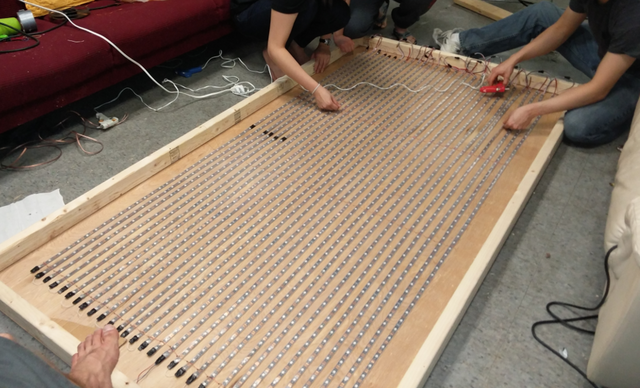
The construction was simple, but took around 40 man hours.
First, we cut all the Led strips into 2meter strips, and soldered header pins onto the cut parts.
We built the 1x2m frame by cutting the wood pieces onto the necessary lengths at the store. We drilled holes on the frame and tied all the led strips onto it, and then hot glued the strips.
For the power, we had a 90A, 5V power supply, connected using 2 10 feet gauge 2 stranded copper wire (which minimized the voltage drop to around 0.2v); on the sides of the frame we attached 8 strands of speaker wire and soldered wires to them.
The wires and strips were connected to each other, and held into place by hot glue.
A raspberry pi connected to the Internet through Ethernet sends data to the LEDs using a stripped Ethernet cable.
So far, the main difficulty was handling the voltage drop caused by 90amps going through the wires. Just get larger wires and you'll be good to go, as long as you calculate the voltage drop before building it.
3 Software

The software of this project was pretty fun to code and it is pretty fun to use in my opinion.
All of it can be found in the github repo of the project. If you want to take a look at the details of each design choice, just read the read-me of the github repo. This post describes what motivated each design choice and when each module was built, and why.
Programming really complex effects is really hard and boring, so my main objective was to make it possible to combine simple patters and effects into more complex effects. More specifically those were the maing objectives:
1- Capable of creating new functions by combining previous ones 2- Reacts to music / beats 3- Few dependencies / dependencies that are easy to install 4- Modular (can change the protocol to control other types of LED screens, LED strips, increase the number of strips being controlled, add plugins, etc) 5- Mostly in a single language 6- Ideally, communication through UDP / WebRTC 7- Should run on Linux, Windows and Mac.
This will be written in the order that things were coded. You should skip direct to the patterns and effects session to see the cool parts!
3.1 Starting
I started programming the led panel long before I had the LED panel. So the first thing I needed, in my opinion, was a fake led panel.
I found a friend's project Iron Curtain that had some code for a local display; a display that mimecked an led panel. So I modified the code to be able to handle an arbirtrary number of pixels.
After I had a way of testing my code, I needed a way of sending data. I made a "Client" and a "Server" that communicated using UDP. The client sent data to the server, and the server sent the data to the local display. I wrote a few tests to make sure everything worked.
Now I needed a way to represent the pixels, in order to work with them. I wrote a canvas class that I could use to represent the pixels of the screen, and that could handle all edge cases (for example, what to do when trying to address a pixel that is not on the screen?) I decided to handle such edge cases by making the screen "repeatable and infinite" i.e. if you address the pixel -1 you go back to the right most pixel.
After all the basics were built it was time to start building the patterns.
3.2 Patterns and effects
Patterns objective:
1- Be easy to modify or add effects (example: increase speed, change colors, etc) 2- Be easy to combine 3- Possible to save to a file and load from files.
How to make patterns in a way that it is easy to combine?
There are basically two options of how to make the patterns: they can be functions or they can be objects.
One option was to have each pattern being an object, and having objects that take other objects on their input to combine patterns. This would allow to have states in a very simple way, and change the states in each update. This is how 1e, a different hall in my dorm, does it, as seen on their gitrepo.
If they are functions they should be easier to compose; however, in order to have an internal state, one needs to use closure, which can add a lot of complexity to the code.
I first tried to make the patterns objects. But it was really hard for me to reason about what was the right behavior for the patterns and how to combine them in interesting ways without adding a lot of boiler plate code. For example, what does it mean to take the mean of two (object) patterns? It means to call a function in the the first pattern to generate an image, do the same on the second pattern, and, at last, create a new object that implements a function that generates this particulat image.
Instead, I decided to make the patterns functions that, when possible, don't haven an internal state.
3.2.1 Why no internal state?
The main advantage of not having an internal state is that it allows one to easily modify the patterns. Let's say that we want to generate a circle that increases and decreases its size in each frame. One option is to create a pattern that contains the circle radius as part of its internal state and at each frame it changes the circle radius. This works, but is rather hard to modify.
A simpler solution is to have a pattern that simply creates a circle and takes as its input something that can be used to generate the circle radius. At each step, we can have this input change, and, this way, we can create any kind of pattern that involves circles that change sizes.
3.2.2 What about this input?
You might ask now, what about this input? Wouldn't it be very specific to each pattern and make it hard to modify or combine them? In theory, this could be the case if you don't make the input generic enough. In order to have it as generic as possible, the input was simply a python dictionary.
On this input, which was conveniently called "Pattern Input" all the necessary information related to patterns is stored. It stores the frame number, the canvas that will contain the image that will be generated, the radius of the circle, audio information, etc. And any pattern could potentially modify it or have it modified by functions!
3.2.3 Fast development
After defining the input to patterns all the development got faster. Patterns were defined as "Functions that take pattern inputs and return pattern inputs" . Functions were defined as "Functions that take patterns and return patterns". Some of the basic patterns that I created were: "Red": makes the canvas red. "Circle": makes a circle of radius "cradius". "Trivial": returns the same pattern input that it received.
Some of the basic functions I created first were: "hue", shifits the hue of the image by an specied amount. "Rainbow": shifts the hue by an amount linearly dependent on the position.
Some of the auxiliary decorators I made in the code were: "defaultArgs": add default arguments to the pattern input. An example is: the circle gets the radius from the pattern input. However, if the pattern input has no info about the circle radius, it should be initialized to a default value.
This was enough to create many interesting and simple functions, but it was not enough to generate arbitrarily complex functions.
The next milestone on the development, was when I created the function "arg". Arg is the only function in the code that doesn't immediately modify a pattern.
3.2.4 What is arg?
I needed a way to modify the aruments to the functions. However, since every function took a pattern and every pattern took a pattern input, there was no where to modify the arguments themselves besides hard coding them in the code. "Arg" is the function that solves this problem.
Arg is a function that takes a string and returns a "Function". Remember that "Functions" are things that modify patterns. So far, "arg" is not special. The special part is that it runs the string as if it was python code, but from inside the context of the "Pattern Input". In other words:
arg("cRadius=frame/10.%20")(circle)
Is a pattern that generates a circle whose radius depends on the frame number. It is a pattern that evolves in time!
After arg was defined, lots of other patterns and functions were created. Patterns that opened images, functions that took the mean of patterns, etc.
3.2.5 Problems with lack of states.
However, the design choice of abolishing internal states could only me so far. I wanted to create transitions between patterns and patterns such as the snake game.
To solve the problem of transitions, using closure, transitions keep track of how much it has already transitioned between patterns. Because of this, it is hard to modify the transitions themselves without changes in the code.
To create patterns with internal states, the solution was similar, certain patterns could have access to an internal dictionary that keeps track of its internal state. As with the transtions, the internal state can't be modified by other patterns. Even with those limitations, those patterns could make extensive use of the rest of the functions. As soon as I created a snake game pattern it was possible to blur the snakes, change their color and make them brighter and darker with the rithm..
3.3 Other small detais
This covers most of the development of the software. The audio information are functions inside the pattern input, and any pattern can make use of the audio.
The leds make use of a linear color profile, and therefore I had to convert the colors from SRGB to linear before sending the data through UDP.
The code was meant to be easy to develop and use, not meant to be fast. In order to run it at fast speeds, you need to use pypy.